How To Use Lightroom Presets on Videos
As you are reading this, I am on the road to the biggest event of my summer! I am en route to Basecamp, our church's youth and young adult retreat, and I am so excited for what God is about to do! I will be vlogging the entire weekend so stay tuned. Now, onto the real topic of this post...:)
Did you know that you can colorgrade your videos using Adobe Lightroom?! For those people who don't have access to Adobe Premiere Pro, but still want a seamless color and look throughout their videos, Lightroom is the easiest and quickest option.
In this post, I will show you how to apply Lightroom presets on videos.
HOW TO: LIGHTROOM PRESETS FOR VIDEOS
Before anything else, you must have the Adobe Photoshop Lightroom software installed in your computer. If you don't have it yet, click here.
1.) Import your video into Lightroom.
This step is pretty straightforward. :) You will find the IMPORT button at the lower left side of the screen.
2.) Apply your favorite Lightroom preset.
Once your video's imported, you can finally apply your favorite Lightroom preset!
At the righthand side of the screen, you will find the Quick Develop window. Open up the dropdown menu for Saved Preset, and choose your preferred preset for the video. You can even mess around with the White Balance and Tone Control in Quick Develop, but I recommend to just pick out a custom preset that you already know you like.
spoiler alert :)
before
after
3.) Export file.
Once you're happy with how the video looks, export the file. Just make sure the box under the Video setting is checked.
Wasn't that super duper easy?! I know!! If you found this post helpful, please feel free to share it online. If you have any more questions about this process, please do leave them below so I can help you out.
All my Lightroom Presets are still available for purchase here. I also have a free preset which I actually always use for my videos so please do check them out! :) Your support means a lot to me and my bank account. 😂









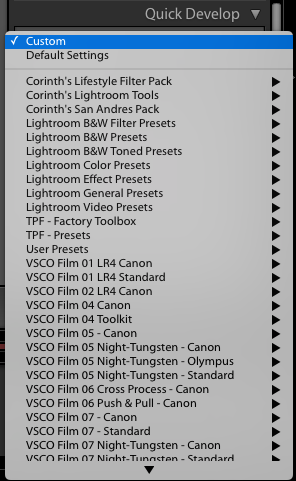




![How To Use The Adobe Lightroom Mobile App [VIDEO]](https://images.squarespace-cdn.com/content/v1/5404cb22e4b0c1de726585f0/1566585456811-2WV9DMYFAJAZTZXZQLCC/4.jpg)










